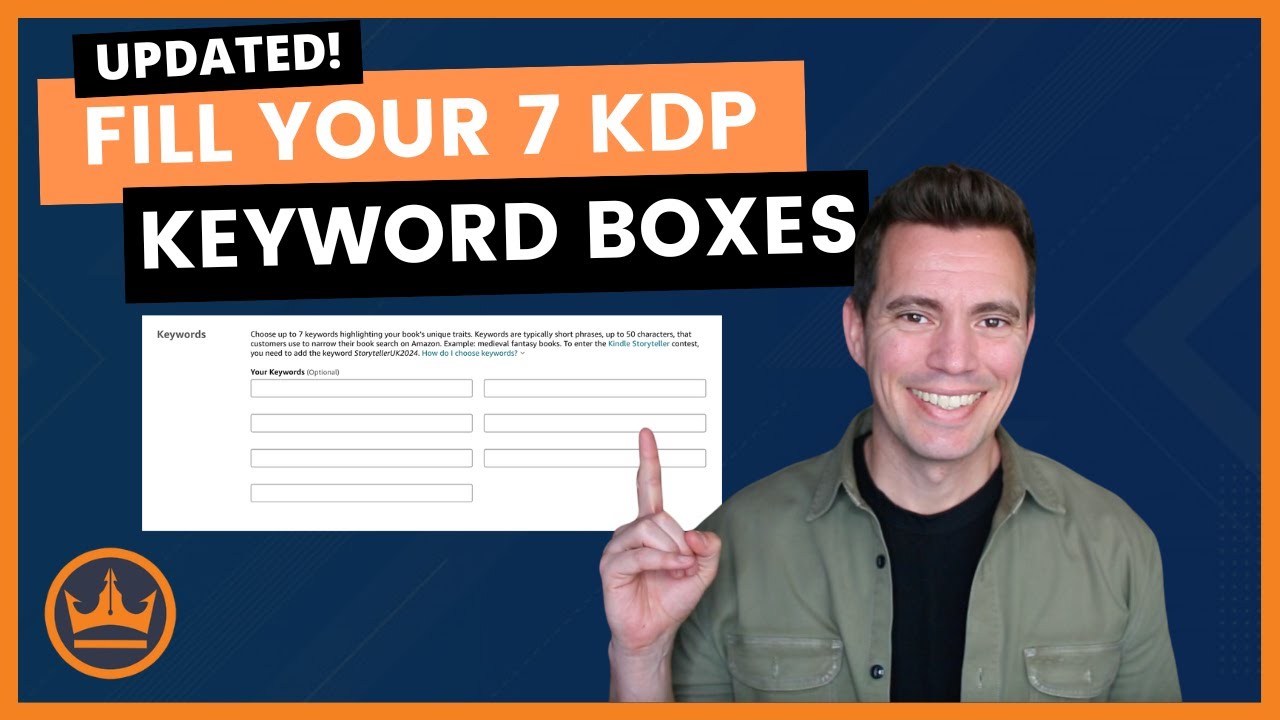The below text has been adapted from the video. It was not created by the owners of this community but placed here with full credit to the original creator simply for your reference.
The Best Way to Fill Out the 7 Kindle Keyword Boxes on KDP
When you publish your book on Amazon KDP, you’re asked to fill out seven Kindle keyword boxes. Each of these boxes allows up to 50 characters (letters, spaces, numbers), and many authors wonder:
“Should I enter one keyword per box?
Should I stuff each one with as many words as possible?
What’s the best strategy?”
To answer all of these questions definitively, we at Kindlepreneur ran a full-scale experiment using data from Publisher Rocket, our powerful book marketing tool. We’ve also factored in recent KDP and Amazon category updates to bring you the most up-to-date, proven method.
Let’s walk through it all.
Understanding the Basics: Indexing vs. Ranking
Before we dive into the strategies, it’s essential to first understand the two key concepts: indexing and rankings.
What is Indexing?
Indexing is when Amazon considers your book for a particular keyword or phrase. If a customer searches “epic fantasy adventure,” and Amazon’s results display 1,000 books, that means 1,000 books are indexed for that keyword.
What is Ranking?
Ranking determines where your book lands in that indexed list. Ideally, you want to be at the top.
To illustrate:
- Rank #1 → 27% of searchers will click your book
- Rank #2 → 12%
- Rank #3 → 9%
- After that, it drops off pretty fast
Getting indexed is just step one. Ranking well is what gets your book seen and sold.
Our Experiment: What Really Works in KDP Keyword Boxes
Here are the major takeaways from the experiment and database analysis:
1. Fill the Boxes → Index for More Phrases
The more complete your keyword boxes, the more phrases Amazon can index your book for.
2. Amazon Auto-Combines Words
Amazon rearranges the words inside each box to generate multiple combinations.
Example:
If you enter romance hot summer wild betrayal in a single box, you’ll also be indexed for:
- “hot romance”
- “summer betrayal”
- “wild summer romance”
- and so on…
3. But… More Words = Lower Initial Ranking
There’s a trade-off. The more words you cram into one box, the less weight Amazon gives each individual phrase. As a result, your rankings for any single phrase may start lower.
4. Keywords = Category Assignment Criteria
After Amazon updated its category system, Publisher Rocket discovered something huge:
Amazon increasingly uses your keyword boxes to decide:
- Which categories your book belongs in
- Whether to move or expand your category placements
![]() If your keywords don’t align with your selected category, Amazon may remove you and reassign your book elsewhere.
If your keywords don’t align with your selected category, Amazon may remove you and reassign your book elsewhere.
Keyword Box Pro Tips Before You Begin
 Duplicate words won’t help or hurt your ranking.
Duplicate words won’t help or hurt your ranking. Keywords in your title and subtitle carry more SEO weight than those in your keyword boxes.
Keywords in your title and subtitle carry more SEO weight than those in your keyword boxes. Made-up phrases or low-relevancy keywords may be ignored altogether by Amazon’s system.
Made-up phrases or low-relevancy keywords may be ignored altogether by Amazon’s system.
The Ultimate Strategy for KDP Keyword Boxes
We tested and developed the following 3-part keyword strategy, and it’s what we now recommend to all authors.
 Step 1: Devote 3 Boxes to Highly Targeted Keywords
Step 1: Devote 3 Boxes to Highly Targeted Keywords
These are keywords you want to index and rank really well for.
Tips:
- Make sure they’re descriptive, not broad (e.g., “wholesome second chance romance” instead of just “romance”).
- They should have good monthly search volume and low-to-medium competition.
- If using Publisher Rocket, use the Green/Yellow/Red traffic lights to guide your choices.
![]() Only include one keyword phrase per box to maximize ranking strength.
Only include one keyword phrase per box to maximize ranking strength.
 Step 2: Use 2 Boxes for “Extra Keywords”
Step 2: Use 2 Boxes for “Extra Keywords”
These are still relevant to your book but may have lower traffic or weaker ranking potential.
Tips:
- Add as many relevant phrases and individual words as you can fit (no punctuation or commas needed).
- Avoid generic words like “book,” “novel,” or “story.”
![]() These boxes increase indexing power—but remember, each added word slightly dilutes ranking.
These boxes increase indexing power—but remember, each added word slightly dilutes ranking.
 Step 3: Use 2 Boxes for Category-Specific Keywords
Step 3: Use 2 Boxes for Category-Specific Keywords
Amazon uses keywords to help assign and keep your book in categories.
Tips:
- Identify keywords tied to your ideal categories.
- If using Publisher Rocket, select your category and click “Keywords” for pre-researched examples.
- Add as many applicable category-related terms as possible to help “anchor” your book there.
![]() If you don’t have enough category keywords to fill both boxes, use extra keywords from Step 2.
If you don’t have enough category keywords to fill both boxes, use extra keywords from Step 2.
Why This Works
This method gives you:
 More indexing = your book shows up in more searches
More indexing = your book shows up in more searches Stronger rankings = you rank higher for the most important keyword phrases
Stronger rankings = you rank higher for the most important keyword phrases Better category placement = Amazon won’t boot you from your chosen categories, and may even add you to more relevant ones
Better category placement = Amazon won’t boot you from your chosen categories, and may even add you to more relevant ones
By combining indexing breadth with ranking depth and smart category reinforcement, you’re maximizing visibility and long-term discoverability on Amazon.
Final Thoughts
If you have Publisher Rocket, you’ll be able to:
- Know which keyword phrases to prioritize
- Target keywords with ideal traffic-to-competition ratios
- Access real-time data tied to Amazon behavior
If you’re going DIY, this strategy still works—you’ll just need to do more manual validation (using Amazon searches, checking bestseller rankings, and measuring trends).
Either way, this is the most data-backed, effective method for filling your 7 KDP keyword boxes.
So tell Amazon what your book is about, where it belongs, and when to show it.
And give your book every possible chance to be discovered by readers.